Пришла мне идея добавить к моему Volumio дисплей.
И при этом попутно собрать все в маленький бокс что бы выглядело как готовое устройство.
Уж очень мне понравилось использование Volumio.
Купил я новый rasperry pi zero w еще один ЦАП pcm5102 и дисплей ili9341 с SPI интерфейсом.
Хотелось вывести на него лишь полезную информацию, весь рабочий стол мне не нужен.
Скрипт сейчас выглядит сыро, накопирован из разных источников и частично допилен мною.
Желающим присоединится к его доработке, всегда пожалуйста пишите доработаем.
В общем процесс сборки всей этой кухни читаем ниже.

Качаем образ Volumio для Raspberry Pi https://volumio.org/get-started/
Качаем Win32 Disk Imager https://sourceforge.net/projects/win32diskimager/
Пины подключения дисплея к raspberry:
1GPIO 08 - CS2GPIO 09 - MISO3GPIO 10 - MOSI4GPIO 11 - CLK5GPIO 12 - LED6GPIO 24 - DC/RS7GPIO 23 - RST8PIN 17 - VCC9PIN 20 - GND
Пины подключения PCM5102 к raspberry:
xxxxxxxxxx6 1Not connected - SCK (В этом режиме у PCM5102 перемычка под SCK должна быть запаяна.)2GPIO 18 - BCK3GPIO 21 - DIN4GPIO 19 - LCK5PIN 39 - GND6PIN 01(02) - VIN- Записываем образ Volumio на MicroSD карту.
- Включаем ждем загрузки.
- Берем свой мобильный телефон и находим WiFi сеть Volumio подключаемся, пароль: volumio2
- При удачном подключении должен открытся визард установки.
- Выбираем язык.
- Название устройства.
- Наличие ЦАП, для PCM5102 — Generic I2S DAC
- Подключаемся к своей WiFi сети
- Если нужно добавляем USB диск с музыкой.
- Если есть желание и возможность донатим на развитие плеера.
- Перезагружаемся.
После загрузки находим на своем роутере или используя https://www.advanced-ip-scanner.com/ru/ сканер сети новое устройство с именем как вы указали при настройке в визарде.
Нашли заходим: у вас это может выглядеть примерно вот так http://192.168.0.15 нам нужно зайти в режим включения опций разработки заходим сюда http://192.168.0.15/dev
Тапаем на SSH ENABLE
Заходим по SSH login: volumio pass: volumio
Выставляем временную зону:
xxxxxxxxxx1 1dpkg-reconfigure tzdataВыставляем локаль:
xxxxxxxxxx3 1echo "export LC_ALL=en_US.UTF-8" >> ~/.bashrc2echo "export LANG=en_US.UTF-8" >> ~/.bashrc3echo "export LANGUAGE=en_US.UTF-8" >> ~/.bashrcКачаем шрифты:
https://www.1001freefonts.com/d/2596/unispace.zip
Ложим их в /home/volumio/fonts
Устанавливаем зависимости и софт:
xxxxxxxxxx3 1sudo apt-get update2sudo apt-get install build-essential python-dev python-smbus python-pip python-imaging python-numpy git raspi-config mc3sudo pip install RPi.GPIO python-mpd2В raspi-config включаем SPI:
Заходим в Interfacing Options и включаем SPI
Качаем устанавливаем модули дисплея:
xxxxxxxxxx4 1cd /home/volumio2git clone https://github.com/adafruit/Adafruit_Python_ILI9341.git3cd Adafruit_Python_ILI93414sudo python setup.py installСоздаем скрипт запуска run_display.sh
x 1#!/bin/bash23sleep 604nohup python /home/volumio/display.py > /dev/null 2>&1 &56exit 0
В файл /etc/rc.local добавляем в автозагрузку скрипт:
xxxxxxxxxx3 1/home/volumio/run_display.sh23exit 0Создаем скрипт работы дисплея display.py
xxxxxxxxxx211 1import Image2import ImageDraw3import ImageFont4import time5import subprocess6import os7import glob8import socket9import Adafruit_ILI9341 as TFT10import Adafruit_GPIO as GPIO11import Adafruit_GPIO.SPI as SPI12import gc13import mpd14client = mpd.MPDClient(use_unicode=True)15client.timeout = 1016client.connect("localhost", 6600)17#setup to monitor pin for shutdown on power stich off18gpio = GPIO.get_platform_gpio()1920#gpio.setup(20, GPIO.IN, pull_up_down=GPIO.PUD_DOWN) # monitor power switch2122#gpio.setup(21, GPIO.OUT) # Take control of Keep Alive signal to relay board23gpio.setup(16, GPIO.OUT) # Takecontrol of Power LED24gpio.setup(12, GPIO.OUT) # Take control of LCD Backlight2526#gpio.output(21, True) # Turn on Keep Alive27gpio.output(16, True) # Turn on Power LED28gpio.output(12, True) # Turn on LCD backlight2930# Raspberry Pi pin configuration for screen31DC = 2432RST = 2333SPI_PORT = 034SPI_DEVICE = 03536# Create TFT LCD display class.37disp = TFT.ILI9341(DC, rst=RST, spi=SPI.SpiDev(SPI_PORT, SPI_DEVICE, max_speed_hz=64000000))3839# Initialize display.40disp.begin()4142# Clear the Display43disp.clear((0, 0, 0)) #DON'T DO THIS OFTEN, IT LEAKS MEMORY IF REPEATED FREQUENTLY4445# Get a PIL Draw object to start drawing on the display buffer.46draw = disp.draw()4748# load a TTF font49# I chose fixed width for now, to make it easier to center things5051font = ImageFont.truetype('/home/volumio/fonts/unispace.ttf', 14)52smallfont = ImageFont.truetype('/home/volumio/fonts/unispace.ttf', 12)53bigfont = ImageFont.truetype('/home/volumio/fonts/unispace.ttf', 50)5455orig_time = time.time() # Initialise timer for track timer5657# Try to connect to gmail, then note which IP address resolves to the internet to identify the correct58# network interface to print on the screen in idle mode59s = socket.socket(socket.AF_INET, socket.SOCK_DGRAM)60s.connect(("gmail.com",80))61ipaddress=(s.getsockname()[0])62s.close()6364# Return CPU temperature as a character string65def getCPUtemperature():66res = os.popen('vcgencmd measure_temp').readline()67return(res.replace("temp=","").replace("'C\n",""))6869#The screen is usually setup portrait, so ghere i used some adafruit code to draw text at 90 degrees:7071def draw_rotated_text(image, text, position, angle, font, fill=(255,255,255)):72# Get rendered font width and height.73draw = ImageDraw.Draw(image)74width, height = draw.textsize(text, font=font)75# Create a new image with transparent background to store the text.76textimage = Image.new('RGBA', (width, height), (0,0,0,0))77# Render the text.78textdraw = ImageDraw.Draw(textimage)79textdraw.text((0,0), text, font=font, fill=fill)80# Rotate the text image.81rotated = textimage.rotate(angle, expand=1)82# Paste the text into the image, using it as a mask for transparency.83image.paste(rotated, position)8485#Initial MPC queries. !!!"Always use try/except !!!!! otherwise the program crashes out when one is blank!8687try:88artist = client.currentsong()['artist']89except:90artist = "No Artist"9192try:93title = client.currentsong()['title']94except:95title = "No Title"9697try:98album = client.currentsong()['album']99except:100album = "No Album"101102start_time = time.time()103104# initial setup of variables and lines105oldtitle = title106artist2 = artist[28:56].center(27)107artist = artist[0:28].center(27)108title2 = title[28:56].center(27)109title = title[0:28].center(27)110album2 = album[28:56].center(34)111album = album[0:28].center(34)112113#inital draw of screen114115disp.clear((0, 0, 0))116draw_rotated_text(disp.buffer, artist, (20, 0), 90, font, fill=(255,255,255))117draw_rotated_text(disp.buffer, artist2, (40, 0), 90, font, fill=(255,255,255))118draw_rotated_text(disp.buffer, title, (70, 0), 90, font, fill=(255,255,255))119draw_rotated_text(disp.buffer, title2, (90, 0), 90, font, fill=(255,255,255))120draw_rotated_text(disp.buffer, album, (150, 0), 90, smallfont, fill=(255,255,255))121draw_rotated_text(disp.buffer, album2, (180, 0), 90,smallfont, fill=(255,255,255))122123oldstate="Random nonzero"124125while(True):126127#if ( gpio.input(20) == False ): ##I have this pin wired to the power switch on the front of the case. If the input goes low, the pi shuts down! Remove this if you don't want it to happen128# print "shutdown"129# disp.clear((0, 0, 0))130# draw_rotated_text(disp.buffer, "Shutdown", (70, 10), 90, bigfont, fill=(255,255,255))131# disp.display()132# time.sleep(5)133# os.system('sudo shutdown -h now')134135try:136oldstate=state137state = client.status()['state']138except:139state = "fail"140141if (state != oldstate): disp.clear((0, 0, 0))142## only clear when we have to, disp.clear has a memory leak!!!143144if (state != "play") and (state != "pause"): # If device idle, show current time/date, IP and CPU temp145146draw_rotated_text(disp.buffer, ipaddress, (20, 10), 90, smallfont, fill=(255,255,255))147draw_rotated_text(disp.buffer, getCPUtemperature(), (20, 280), 90, smallfont, fill=(255,255,255))148149localtime = time.asctime( time.localtime(time.time()) )150draw_rotated_text(disp.buffer, localtime[0:10], (70, 10), 90, font, fill=(255,255,255))151draw_rotated_text(disp.buffer, localtime[11:19], (90, 10), 90, bigfont, fill=(255,255,255))152153disp.display()154time.sleep(0.1) # YOu can remove this to make display update quicker, but it becomes even more of a CPU hog155oldtitle = "Random Nonsense placeholder"156print state # just for debugging157158else: # If Playing or Paused159160print state ## just for debugging161draw_time = time.time() ## also debug162163try:164newtitle = client.currentsong()['title']165except:166newtitle = "failed to get title"167168if (newtitle == oldtitle): # Mark time on track change169170seconds = time.time() - start_time171m, s = divmod(seconds, 60)172h, m = divmod(m, 60)173174draw_rotated_text(disp.buffer,"%d:%02d:%02d" % (h, m, s) , (195, 5), 90, font, fill=(255,255,255))175else:176start_time = time.time()177178try: # ALWAYS TRY /EXCEPT ON MPC CALLS179artist = client.currentsong()['artist']180except:181artist = "No Artist"182183try:184title = client.currentsong()['title']185except:186title = "No Title"187188try:189album = client.currentsong()['album']190except:191album = "No Album"192193#Format display strings194oldtitle = title195artist2 = artist[28:56].center(27)196artist = artist[0:28].center(27)197title2 = title[28:56].center(27)198title = title[0:28].center(27)199album2 = album[28:56].center(34)200album = album[0:28].center(34)201202disp.clear((0, 0, 0))203draw_rotated_text(disp.buffer, artist, (20, 0), 90, font, fill=(255,255,255))204draw_rotated_text(disp.buffer, artist2, (40, 0), 90, font, fill=(255,255,255))205draw_rotated_text(disp.buffer, title, (70, 0), 90, font, fill=(255,255,255))206draw_rotated_text(disp.buffer, title2, (90, 0), 90, font, fill=(255,255,255))207draw_rotated_text(disp.buffer, album, (150, 0), 90, smallfont, fill=(255,255,255))208draw_rotated_text(disp.buffer, album2, (180, 0), 90,smallfont, fill=(255,255,255))209210disp.display()211time.sleep(0.1) # Can reduce this delay for snappyer display, but it will hog much more CPU for little benefit.Перезагружаемся, если на дисплее появилось время, значить все вы сделали верно.
Далее настраиваем Volumio по вкусу.
Скрипт можно расширить и выводить различную дополнительную информацию.
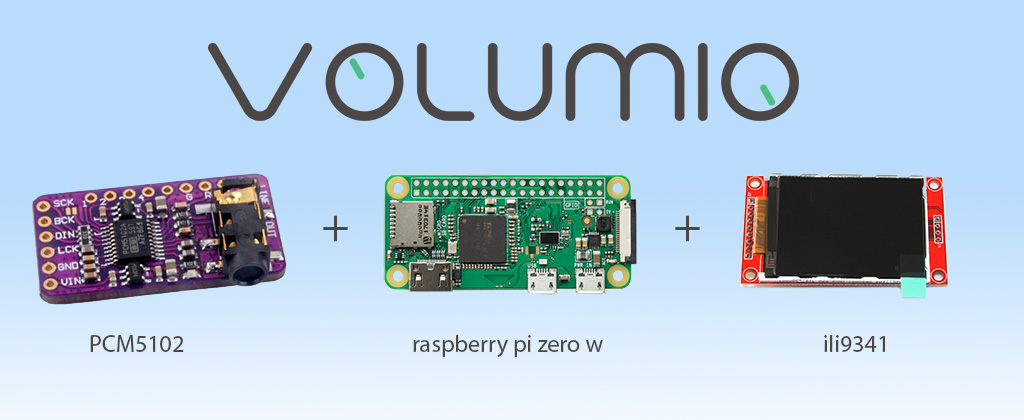
2 комментария
Юрий
02.09.2019 at 21:06Здравствуйте. Скажите, а у вас получилось выводить кириллицу на экран?
onx
17.11.2019 at 05:25Добрый день.
У меня не стояла такая задача, поскольку я очень редко слушаю русскую музыку.
Но в целом сложности быть не должно.
Нужно заменить шрифты на кириллические font и smallfont (а так же выровнять их в размере и в позиции)
Сама кодировка в клиенте вроде бы поддерживается, детальнее тут: https://python-mpd2.readthedocs.io/en/latest/topics/advanced.html